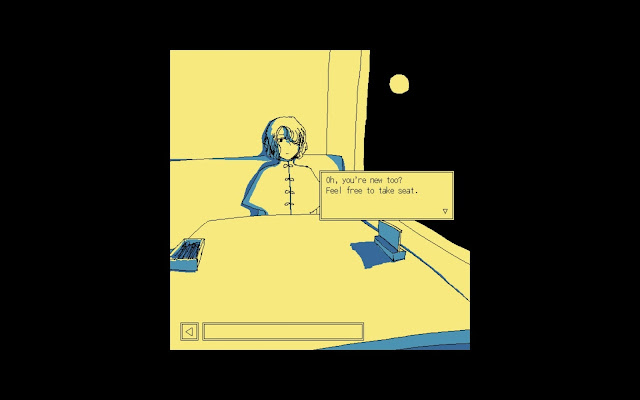I haven't seen much English coverage of this game except Indie Tsushin, where there's a nice overview of the game and an interview with developer Oississui (both in English and Japanese).
Enjoy the Diner grabbed me at Tokyo Game Dungeon, so I wrote this big wall of text to figure out why. Hooks and expectations, I think.
This game does some Interesting Stuff, so if you're curious, I recommend playing it before reading on because there will be spoilers. It takes 2~3 hours, and an English version released on Steam recently.
HOOKS
The 4-color, high-contrast, crunchy-pixels-hand-draw-with-the-MS-Paint-pencil-tool art style hooked me from across the room.
Developer Oississui posts about the making of the game on their website and on Twitter (in Japanese). The gamedev articles are refreshingly transparent, often explaining the reasoning behind design decisions, or specific works that served as inspiration.
Oississui writes that this art style not only creates a unique atmosphere, it was also very easy to work with, in terms of drawing and redrawing. Only using a few colors was an intentional choice that reduced the amount of work needed, while also contributing to the game's peculiar flavor.
 |
| This tweet reveals where the game's color palette came from. |
The "chatting in a midnight diner by moonlight" vibe is another hook. "Why not enjoy the diner? The moon is as full as it'll ever be, and there's even a drink fountain."
There's a certain romance to the idea, even if you've never physically gone to Saizeriya at midnight. The game is big on atmosphere and it holds out, at least long enough for the science fiction to start unfolding.
As things get more and more sci-fi, discovering the truth about the surreal space you're trapped in becomes another hook. There's a drink bar, but aside from apple juice, most of the drinks are weird. There's a sign on the front door, but the door has no mechanism to open. There's a kitchen and a back room, but no bathroom. It's like if an alien or AI was asked to draw a restaurant, based on secondhand descriptions. Is this even a real place? This mystery drives the later half of the game through to a satisfying conclusion in the "true" ending. Questions are answered, and threads are resolved. Payoff!
EXPECTATIONS
Once the game has you in the door, it sets and manages expectations very effectively.
 |
| The door. |
What does that mean? Every game sets expectations (explicitly or not), and tries to deliver on them. This is described as "making promises" in the article "How To Make Good Small Games", but it goes by other names. Setup and payoff, tension and release, etc..
Form factor is part of those expectations. Enjoy the Diner first appeared on Itch as a free version you can play in browser. It's described as a point and click adventure game with two endings, and an estimated play time of ~30 minutes. From this, I expected something like an old "Escape the Room" flash game. Easy to start, and browser games are accessible by anyone.
It turns out to be surprisingly deep for a browser game, and the actual play time will be 5 or 6 times that estimate!
Presentation also sets expectations. The game's UI is little yellow boxes, mostly out of your way at the edges of the screen. No transition animations, just jumping between screens and pop-up boxes. There is an animation for pouring a drink, but it's just a rectangle that fills up. No hand on screen, no different colors for different drinks, just a small black rectangle. Since most of the game is static images, the few animations that are present stand out as nice surprises.
Being a point and click novel game, the expected gameplay systems are pretty much set. You point, you click, and you read.
There are light puzzle decorations, but the main loop is asking characters about certain topics, and those conversations raise new topics, and those new topics are used to start new conversations, and repeat. There are a couple player choices near the end, and you can talk to characters in different orders, but there is a critical path that proceeds mostly linearly. There is a lot of dialogue, also to be expected from a novel game, and from the game's concept -- we're here forever, so might as well chit-chat and figure things out over drinks.
You also unlock a "Spot the Differences" game to pass the time, just like a real famiresu!
 |
| Can you find all 10? |
If pressed to name one thing that didn't surpass expectations as much as others, it might be the music.
Maybe the "Spot the Differences" part is a bit tedious and pixel-hunty, but it's optional and unexpected. The music was appropriate enough, but more fine-tuning (looping management, general balance levels) could have enhanced the mood even more. The developer's blog says music was the last thing to be implemented, but as soon as it was added the atmosphere really came together, so they wish they'd started on it sooner. What's there is good, just sparse. There are stretches of time with no music, so it's nice when a familiar (or new) song starts up to break the silence.
Lastly, I've gotta talk about the box.
THE BOX
I wasn't expecting this at all. The climax of the game is when you try to open a little box with a combination lock.
If you haven't played it yet, last chance to do so and avoid spoilers below.
 |
| 10 symbols, 16 digits, so that's ten quadrillion possibilities. |
This moment requires commitment to the concept of "eternity" and relies on the bank of player trust the game has (hopefully) earned up to that point.
Usually when an input like this is presented to the player, the password needs to be found somewhere else. Hidden on a small scrap of paper, hinted at by another character, encoded in blood as a dying message, or something like that. Every adventure game does this. Enjoy the Diner expects this expectation and steers the player in a different direction. Talk to the other inhabitants of the restaurant, they suggest brute force. After all, you've got all the time in the world.
...
You really do have to start trying combinations one by one!
...
Design-wise, it's a risky move but I thought it was brilliant. Reading the developer notes again, this was all according to plan, though they do acknowledge that it's "unfriendly" and some players might get stumped here.
Even once the game starts speeding through combinations automatically, this sequence does take a long time (and the extremely simple music on loop enhances this feeling). But as aeons pass, the text box chime-ins from other characters are comforting. You've spent so much time talking with each of them that you can tell who's speaking just by the text, and the whole sequence makes it feel like they're talking together in the same room, which we haven't seen at all during the regular gameplay to this point.
From there, the ending provides a nice payoff I didn't expect at all from a "30 minute" point and click browser game.
 |